How to List on GlobalLinker Marketplace: A Step-by-Step Guide for Sellers
Ecommerce
3 days ago — 5 min read
GlobalLinker Marketplace (www.globallinker.com) is an exclusive cross-border B2B marketplace for SMEs to showcase their products and services. The marketplace enhances sellers’ digital presence, facilitates seamless online transactions, and generates valuable leads and orders.
This guide walks you through the essential steps for setting up and listing your offerings on GlobalLinker, covering business and product criteria, mandatory information, and product management tips. Let's dive in!
Understanding the Business Criteria
To list products on GlobalLinker, you need to meet three key business requirements:
-
GlobalLinker Account: A GlobalLinker account is mandatory. If you don’t have one, please click here to review a video tutorial to guide you through the account creation process.
-
Online Store: You need a properly set up online store. Please click here to review the tutorial on setting up an online store.
-
GST Verification: Your account must be GST-verified. To verify, navigate to the "Verify Your Company" section in your account. Simply enter or paste your GST number and click "Submit.". Then select the number of one of your directors to do the OTP verification to complete the GST Verification process.
By fulfilling these criteria, you’ll be ready to list your products with ease.
Key Product Listing Requirements
Once your business criteria are met, focus on the specific product listing requirements:
1. Product Images
-
Upload three high-quality, unique images per product.
-
Avoid reused or low-resolution images.
-
Ensure no watermarks or copyrighted images are used. The aim is to present visually appealing images that attract customers.
2. Product Descriptions
-
Ensure that for each product you have added both summary and long description.
-
The summary description should be at least 30 words.
-
The long description (Additional Information) should be at least 70 words.
-
Ensure uniqueness in every description to enhance SEO and improve user experience.
-
Use AI tools if necessary to create precise and attractive descriptions that distinguish each product.
3. Mandatory Information
-
Price: Products should not have a zero price or identical pricing across multiple items; unique prices reflect better catalogue management.
-
Brand Name: If your product is branded, specify the brand. If it’s your own creation, add your business name as the brand.
-
Country of Origin: Clearly indicate the product's origin.
-
Category Mapping: Map each product to the correct category to avoid listing errors. For instance, list shoes under "Footwear" rather than "Clothing."
-
ITC-HS Code: Make sure to add the relevant ITC-HS code to your products. This will enhance product visibility when buyers search by HS code and is also essential for accurate tax calculations for products earmarked for checkout.
Listing Products on GlobalLinker Marketplace
When ready, list your products on the GlobalLinker Marketplace by following these final steps:
1. Access GlobalLinker Marketplace Interface: Go to the GL Marketplace from the left navigation menu of your online store's seller panel.
2. Activate Listings: Toggle the listing button next to each product to make it live. Alternatively, you can bulk-list multiple products simultaneously.
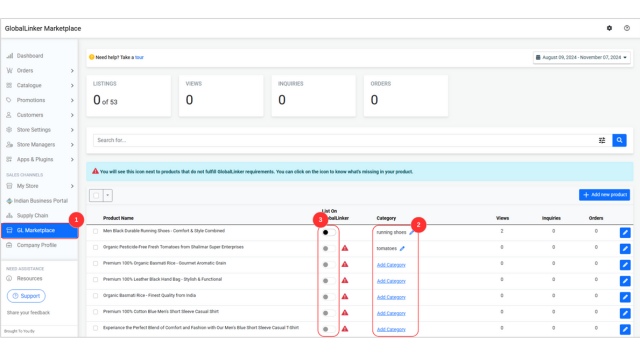
3. Bulk Category Mapping: For multiple products needing the same category, select them and map the category collectively to save time.
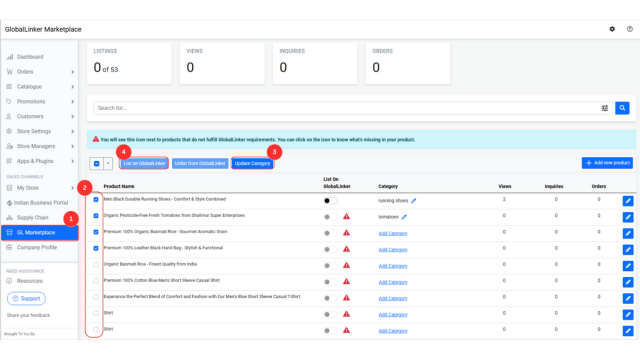
Once complete, your products will be submitted for review and post verification they will be made live on GlobalLinker Marketpalce, ready to attract leads and generate sales.
Watch this video guide to learn how to list your products on GlobalLinker Marketplace
By following this guide, you can ensure a streamlined and professional listing experience on the GlobalLinker Marketplace. Each step helps optimize your product visibility and provides a consistent, high-quality buying experience for potential buyers.
Posted by
GlobalLinker StaffWe are a team of experienced industry professionals committed to sharing our knowledge and skills with small & medium enterprises.
View GlobalLinker 's profile
Most read this week
Trending
Ecommerce 3 days ago

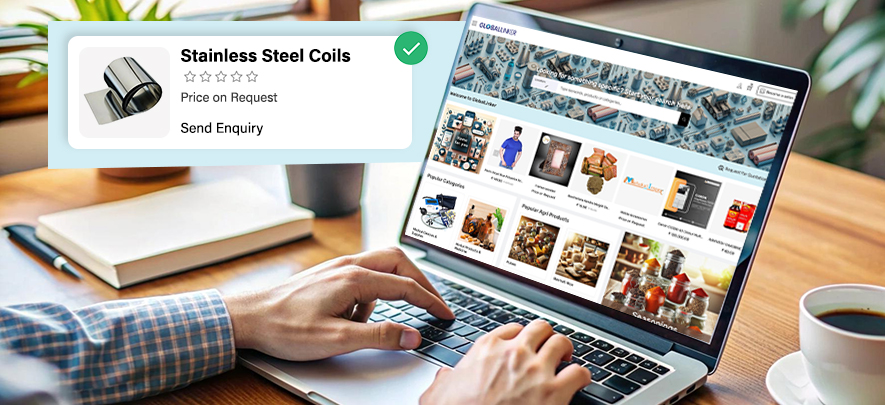










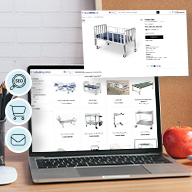
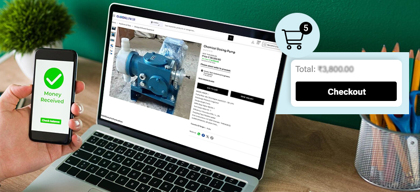
Comments
Share this content
Please login or Register to join the discussion